Enhance Video Quality on Your Mobile Device: Step-by-Step Guide

I’ll walk you through the process of enhancing the quality of your low-quality or blurry videos directly on your mobile device. By using a combination of apps and following these steps, you’ll be able to achieve impressive results. Let’s get started!
Tools Required
Before we begin, make sure you have the following apps installed on your mobile device:
- Inshot Pro Apk
- Zarchiver
- Remini
- Temp Mail
- Stop Motion Studio
Step-by-Step Guide
Step 1: Select and Export the Video Clip
Open the Inshot Pro Apk and choose the 5-second clip you want to enhance. For instance, let’s use the clip “Chuck Norris versus Bruce Lee.” Tap on the top-right corner and select the export option. Opt for the “Image Sequence” format and set JPEG with high quality at 30 frames per second (fps).
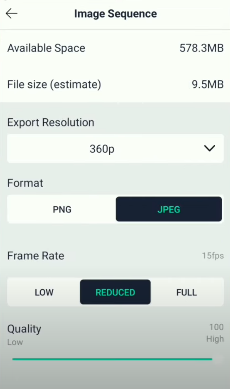
Step 2: Convert Video to Image Sequence
After converting the video, you’ll end up with 173 photos. Tap on the share button and select the Zarchiver app. In Zarchiver, create a new folder called “Image Sequence” in your main directory. Extract the images from the zip file, and now you’ll have the 173 photos ready for further processing.
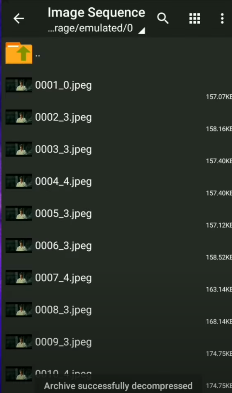
Step 3: Enhance Images with Remini
Open the Remini app and sign up using a temporary email address generated from the Temp Mail app. Copy the verification code from Temp Mail and paste it into the Remini sign-up process. Complete the sign-up by providing your email address and setting a password. Once signed up, you’ll have access to five free photo enhancements.

Step 4: Enhance Photos
Click on “Enhance” in Remini and select the sequence of images one by one. Allow the app to process each image, noting that some ads might be displayed. You’ll notice the significant improvement in image quality after enhancement. Repeat this process for the remaining 72 photos, enhancing them individually.
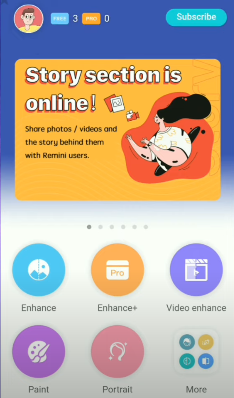
Step 5: Convert Images to Video
Remember to sign out of Remini after enhancing each set of five photos and sign up again for the next set. To create a final video, open the Stop Motion Studio app. Grant the necessary permissions and navigate to the settings panel. Set the frames per second (fps) to match the fps of the exported image sequence (30 fps in this case).
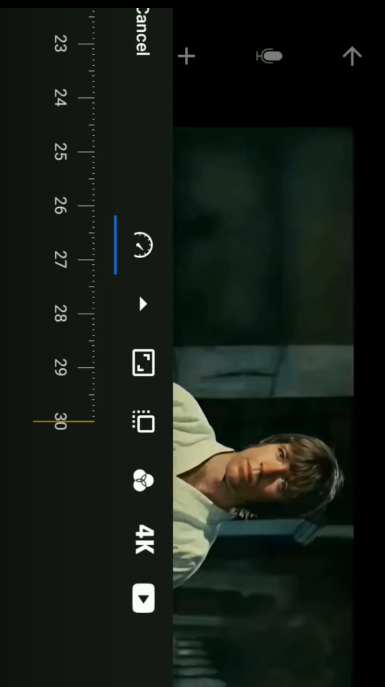
Step 6: Save and Share the Enhanced Video
Import the 173 images into Stop Motion Studio and ensure they are in the correct sequence. Adjust the settings to match the frame rate, and then click on the top-left corner button. Hold on to your project and select the share option. Choose to save the video to your preferred location.
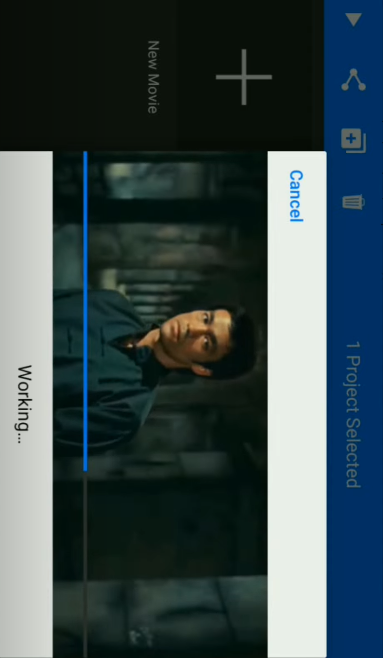
Conclusion
Enhancing video quality on your mobile device may require some time and effort, but it’s a cost-effective solution compared to professional software on Windows or macOS. The results can be remarkable, transforming low-quality or blurry videos into impressive visuals. Give it a try and elevate the quality of your videos today!
Don’t forget to check out the video tutorial on our YouTube channel and consider subscribing for more helpful content. Thank you for reading!
Table: App Overview
| App Name | Purpose |
|---|---|
| Inshot Pro Apk | Edit and export video clip |
| Zarchiver | Extract and manage image sequence |
| Remini | Enhance image quality |
| Temp Mail | Generate temporary email for Remini sign-up |
| Stop Motion Studio | Convert images to a single video |
Comments 4
Comment onPro video clarity
Please give me mod apk
Please give me pro app
Rimini provision